What is the purpose of the MRO WorkingTimeClock:
- The MRO WorkingTimeClock is mainly used to record the various activities and working hours on working days and present the values in clear reports. So the daily working hours are presented in detailed monthly views and total working hours in annual reports.
- The various activities of a day can be recorded and the values can be evaluated for any period. The views and evaluations can be saved as HTML files, so you can use the data in other programs, e.g. in Spreadsheets.
- Recorded data can be exported in various formats by using the integrated export module.
- Thus, the MRO WorkingTimeClock is ideal for freelancer which have to report their working hours or activities to their clients. Just as well the MRO WorkingTimeClock is suitable for employees, whether they must report their activities or whether there is no official time registration.
- Users who haven't used a time registration before, found out that they work several hours per month more than they had previously thought.
- The MRO WorkingTimeClock has even more functions, it reminds the user at certain times optical and/or audible about planned or authorized work time. In the same way it can remind of Holidays, vacation, days off and training.
- Automatically calculated Holidays for Germany, Austria, Switzerland, Hungary and USA can be included in the annual reports. The holidays are calculated according to the selected state or canton.
- Furthermore, there are additional modules such as a stopwatch, a count down timer and a time calculator which can add or subtract days or hours.
- MRO WorkingTimeClock can remind you of short breaks to avoid the RSI syndrom and other posture problems.
- Moreover a screen saver is included that displays working hours from the MRO WorkingTimeClock.
- Finally there is integration of the open-source projects TrueCrypt and VeraCrypt (both encryption) as well as eSpeak (speech).
How much is the MRO WorkingTimeClock:
- MRO WorkingTimeClock is free.
- However, if you donate an amount of 7,50 Euro (or more) you will receive a licence key to unlock additional features.
 with with 
Reviewed by: CNET staff on June 14, 2011
Free time clock programs tend to fall into one of two categories, those that track a self-employed individual's time and those that keep track of a number of employees. MRO WorkingTimeClock is optimized for individuals such as freelancers, but it's suitable for small businesses, too, as well as organizations, clubs, or anyone who can use a free utility that accurately records and reports daily working hours. You can evaluate any period and save and export report data as HTML for use in other programs or online. It includes a stopwatch, countdown timer, and an optional screensaver that displays working hours. It also integrates with open source projects like TrueCrypt and eSpeak.
MRO WorkingTimeClock's 10-step setup wizard walked us through each detail, making what could have been a complex operation surprisingly simple. We could change the data at any time from the Options, a small dialog with a handy menu listing every major feature, function, and extra; we merely had to select one, such as Break duration, set our choices, and move on. One useful option is the ability to run the program from a USB stick at startup and even assign its drive letter to other programs--great if you telecommute. This program uses a variety of modules to record team activity, set reminders and bank holidays (for the USA, Germany, and Austria) and anything else you need to track. When it's running, MRO WorkingTimeClock is very unobtrusive, with two slim, independent microbars displaying time and activities. We clicked a small icon, selected a new activity, "I go home now," and set the activity's Definitions, Planning, Records, and Analysis on a larger, tabbed dialog. A system tray icon gave us easy anytime access to this extensive application's Modules, Tools, Options, and Activities. The manual was only available in German, but the program offers considerable help along the way, and German-to-English is an easy job for most translator software, should you need additional help.
While MRO WorkingTimeClock is freeware, a specified donation entitles users to a registration code that unlocks additional features, such as the Analysis tab. This sounds like a price tag to us. However, this freeware offers more than enough to satisfy most users, and no main functionality is affected, just some extras. On the whole, it's an easy recommendation.
Download
Note: MRO WorkingTimeClock and MRO Arbeitszeituhr are the same program. Just set the English language during installation and it is the MRO WorkingTimeClock.
 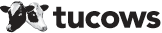
|
|
examined by Tucows
|
 
|
|
examined by Computer Bild
|

|
|
from the local page
|
|
|
 MRO WorkingTimeClock
MRO WorkingTimeClock 
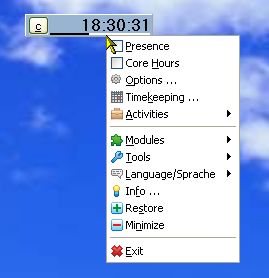
 with
with 


